How to print your inbox, including subfolders and mail items
open System.Runtime.InteropServices
open Microsoft.Office.Interop.Outlook
let printTreeStruture l =
l |> List.map(fun n ->
printf "%O" (String.replicate n " ")
printf "%O" "|") |> ignore
printf "%O" "- "
()
let printItems l (mi:MailItem) =
printTreeStruture l
printfn "%O" (mi.Subject)
let printFolder l (mf:MAPIFolder) =
printTreeStruture l
printfn "%O" (mf.Name.ToUpper())
let items l (f:Items) =
for i in f do
match i with
| :? MailItem as mi -> printItems l mi
| _ -> ()
let rec folders l (f:Folders) =
for mf in f do
printFolder l mf
items (l @ [1]) mf.Items
match mf.Folders with
| :? MAPIFolder -> ()
| _ -> folders (l @ [1]) mf.Folders
[<EntryPoint>]
let main argv =
let o = new Microsoft.Office.Interop.Outlook.ApplicationClass()
let mapi = o.GetNamespace("MAPI")
let mv = System.Reflection.Missing.Value
let f = mapi.GetDefaultFolder(OlDefaultFolders.olFolderInbox)
let exp = f.GetExplorer(false)
mapi.Logon(mv,mv,mv,mv)
printFolder [] f
folders [0] f.Folders
try
Marshal.ReleaseComObject(o) |> ignore
with
| exn ->
let innerMessage =
match (exn.InnerException) with
| null -> ""
| innerExn -> innerExn.Message
printfn "An exception occurred:\n %s\n %s" exn.Message innerMessage
0The only dependency is the Microsoft.Office.Interop.Outlook assembly
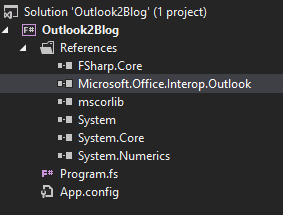
The output will be like:
-INBOX
|-FOLDER1_NAME
| |-SUBFOLDER1_NAME
| | |-Email1_Subject
| | |-SUBSUBFOLDER1_NAME
| | | |-Email1_Subject
| | | |-Email2_Subject
| | | |-…If you have the issue that not all messages are retrieved, follow this kb article: Read more at Only a subset of your Exchange mailbox items are synchronized in Outlook 2013
But the trick is to set the Mails to keep offline slider to All:
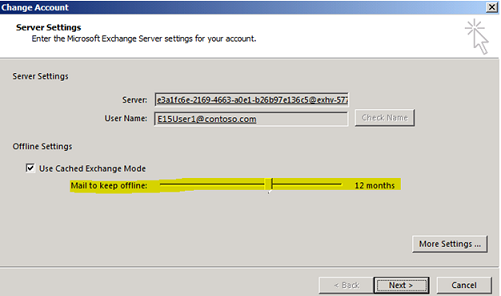
And remember to release the COM object.